Replace All String Occurrences In JavaScript
Table Of Contents
Replacing all occurrences of a string is a fairly common task in JavaScript.
I would not believe you if you said that you have never written any code to replace underscores with hyphens or vice versa.
There are a few ways to do that in JavaScript, and today we are going to learn about all of them.
Combination Of: split() And join()
One of the most popular, but not obvious methods is a combination of:
- split(separator) method that splits a string into an array of substrings using separator:
const str = "Hello_world_I_am_front_end_developer";
const arr = str.split("_");
// ["Hello", "world", "I", "am", "front", "end", "developer"]
console.log(arr);- join(separator) method that converts array elements to a string using separator:
const arr = ["Hello", "world", "I", "am", "front", "end", "developer"]
const str = arr.join("-");
// "Hello-world-I-am-front-end-developer"
console.log(str);Let's combine the two methods above and create a function called replaceAll that searches for a search in a string and replaces it with the replace value:
const replaceAll = (string, search, replace) => {
return string.split(search).join(replace);
};
const str = "Hello_world_I_am_front_end_developer";
// "Hello-world-I-am-front-end-developer"
console.log(replaceAll(str, "_", "-"));Although this method is good, there are better alternatives, let's look at them.
Method: replace()
JavaScript includes a built-in string.replace(regExp/search, value) method that takes a Regular Expression or search string as the first argument and the value as the second, and replaces occurrences of a Regular Expression in a string with the value.
Let's try to use it:
const str = "Hello_world_I_am_front_end_developer";
// "Hello-world_I_am_front_end_developer"
console.log(str.replace(/_/, "-")); Wait, what? The method replaced only one occurrence.
What if we pass a string instead of Regular Expression?
const str = "Hello_world_I_am_front_end_developer";
// "Hello-world_I_am_front_end_developer"
console.log(str.replace("_", "-")); It worked the same way.
This happened because, by default, this method only replaces the first occurrence.
To make the method replace all occurrences, we need to add a g (global) flag at the end of the Regular Expression literal:
str.replace(/_/g, "_")
Let's try once again:
const str = "Hello_world_I_am_front_end_developer";
// "Hello-world-I-am-front-end-developer"
console.log(str.replace(/_/g, "-")); Important note: if the first argument of a replace() method is a string, only the first occurrence is replaced.
Method: replaceAll()
A new addition to JavaScript, introduced with ES2021 is a string.replaceAll(globalRegExp/search, value) method.
As the name implies, it replaces all occurrences of a Global Regular Expression (globalRegExp) or search argument without the need to specify additional flags.
Why did we say "Global Regular Expression" and not just "Regular Expression"?
That's because we get an error if we pass a Regular Expression without the g (global) flag:
const str = "Hello_world_I_am_front_end_developer";
// TypeError: String.prototype.replaceAll called with a non-global RegExp argument
console.log(str.replaceAll(/_/, "-")); But passing Global Regular Expression works well:
const str = "Hello_world_I_am_front_end_developer";
// "Hello-world-I-am-front-end-developer"
console.log(str.replaceAll(/_/g, "-")); Passing a string also replaces all occurrences, not just the first one as in the replace() method:
const str = "Hello_world_I_am_front_end_developer";
// "Hello-world-I-am-front-end-developer"
console.log(str.replaceAll("_", "-")); Browser Support: replaceAll()
Since we mentioned that this method is a new addition to JavaScript, let's see if it is supported by the most popular browsers:
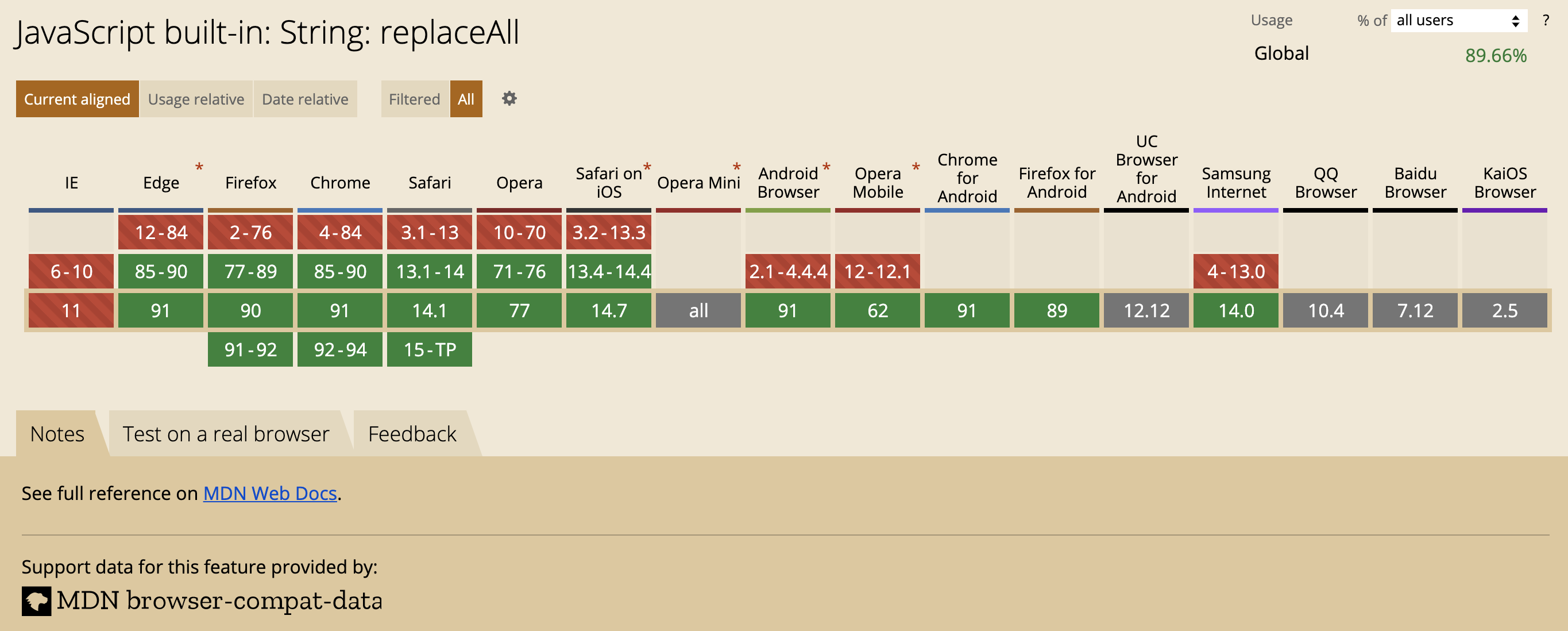
According to caniuse.com, string.replaceAll() method is supported for almost 90% of users, as of 07/22/2021.
It is worth mentioning that it requires a polyfill to work in IE.
Summary
In this article, we have learned the 3 most common methods for replacing all string occurrences in JavaScript:
- Using a combination of the split() and join() methods
- Using a string.replace() method with a Global Regular Expression
- Using a string.replaceAll() method with a string or a Global Regular Expression
While all 3 of the above methods are fine, I would definitely recommend the last one, as this method has already landed in JavaScript with ES2021 and is available for use.