React Antipatterns: Props Spreading
Table Of Contents
Most of the time we learn how to write code, we memorize best practices, design patterns, clean code principles, and that's perfectly fine, but learning how not to write code is no less important.
Antipatterns, just like patterns, have been around for a long time and it's worth learning and remembering them to avoid code smell.
With this article, we are starting a new chapter called "React Antipatterns", which will consist of a few articles showing how not to write code in React and explaining why.
Today we will learn why Spread Operator is great, but better avoided when passing a set of props in React.
Spread Operator Is Awesome
First, let's learn or remember what Spread Operator does and why it's awesome.
The Spread Operator is used to access all the elements within an Iterable:
// Array
const numbers = [1, 2, 3, 5];
const numbersCopy = [...numbers]; // "[1, 2, 3, 5]"
// Object
const user = {
name: "John",
surname: "Doe",
age: 18,
};
const userCopy = {...user}; // { name: "John", surname: "Doe", age: 18 }
// String
const string = "string";
const array = [...string]; // ["s", "t", "r", "i", "n", "g" ]
const obj = {...string}; // {"0": "s", "1": "t", "2": "r", "3": "i", "4": "n", "5": "g"}Important Note: the Spread Operator makes a shallow copy of the Iterable.
Let's look at some usage examples for this operator.
#1 - Merge Arrays
const parents = ["John", "Andrew"];
const children = ["Ann", "Rose"];
const humans = [...parents, ...children];
console.log(humans); // Prints ["John", "Andrew", "Ann", "Rose"]#2 - Merge Objects
const positiveNumbers = {
one: 1,
two: 2,
};
const negativeNumbers = {
minusOne: -1,
minusTwo: -2,
};
const numbers = {
...negativeNumbers,
...positiveNumbers,
};
// Prints "{ minusOne: -1, minusTwo: -2, one: 1, two: 2 }"
console.log(numbers);#3 - Pass arguments into a function
const add = (number1, number2, number3) => number1 + number2 + number3;
const numbers = [1, 2, 3];
// Spreads array of numbers to a function arguments
const result = add(...numbers);
console.log(result); // Prints "6"#4 - Update Object Property Without Mutating It
const user = {
name: "John",
surname: "Doe",
age: 18,
};
const newUser = {
...user,
age: 22,
};
// Prints {name: "John", surname: "Doe", age: 18}
console.log(user);
// Prints {name: "John", surname: "Doe", age: 22}
console.log(newUser);Props Spreading In React
If you have props as an object in React and want to pass them to the child component, you can use the Spread Operator to do so:
const App = () => {
const props = {
name: "John",
surname: "Doe",
};
return <User {...props} />;
}The above code is a shorthand for:
const App = () => {
const props = {
name: "John",
surname: "Doe",
};
return <User name={props.name} surname={props.surname} />;
}You can even combine it with explicit props passing:
const App = () => {
const props = {
name: "John",
surname: "Doe",
};
return <User age={18} {...props} />;
}Or override a property passed with the Spread Operator:
const App = () => {
const props = {
name: "John",
surname: "Doe",
age: 21,
};
return <User {...props} age={18} />;
}It seems like using Spread Operator only brings benefits, shortening the code and making it more sophisticated, but that's not quite true.
There are a few things to remember about to get the most out of it.
Why It Should Better Be Avoided?
While it's perfectly fine to use Spread Operator, you need to be very careful, as it's easy to accidentally pass unnecessary props, resulting in extra re-renders and greatly impacting the performance of the application.
The second drawback of this approach comes into play when you pass a lot of props to the child component - it's easy to get lost and spend a few minutes guessing what exactly is being passed, unless you use TypeScript and explicitly define what is expected by the child component.
#1 - Extra Re-Renders And Performance Impact
Let's create an application that contains two components: App and User.
App.jsx
import React, { useState } from "react";
import User from "./User";
const App = () => {
const [state, setState] = useState({
count: 0,
name: "John",
surname: "Doe",
});
const handleClick = () => {
setState((prevState) => ({
...prevState,
count: prevState.count + 1,
}));
};
return (
<div className="App">
App Component: count - {state.count}
<button onClick={handleClick}>Add count</button>
<User {...state} />
</div>
);
};
export default App;This component is responsible for:
- Changing the counter variable in the state after the button is clicked
- Rendering the User component with all necessary (and one extra!) props
User.jsx
import React from "react";
const User = (props) => {
return (
<div>
User Component: name - {props.name}, Surname - {props.surname}
</div>
);
};
export default React.memo(User);Important Note: For simplicity, we could have omitted curly braces and return in the User component, but we will keep them for now. We also use React.memo() to ensure that the User component is not unnecessarily re-rendered with the App.
This component is only responsible for outputting the name and the surname of the user to the screen.
The look of our application is far from fancy, but the topic is not about the design, is it?
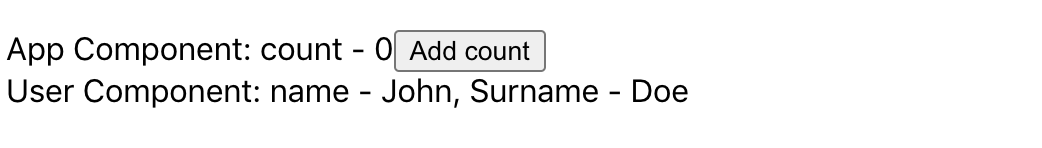
Let's take a closer look at App.jsx, specifically at the following lines of code:
const App = () => {
const [state, setState] = useState({
count: 0,
name: "John",
surname: "Doe",
});
// ...
return (
// ...
<User {...state} />
// ...
);
};We know that the User component expects only two properties - name and surname, but we passed the entire state and added an extra counter, which causes the User component to be unnecessarily re-rendered since the counter isn't used, remember?
Let's verify this:

See how both the App and User components are wrapped into the borders when they're updated, which means that both are refreshed when the button is clicked, which is wrong because the User component shouldn't be refreshed.
Let's change the App component code a bit to avoid using Spread Operator, but to explicitly pass the name and surname props:
const App = () => {
const [state, setState] = useState({
count: 0,
name: "John",
surname: "Doe",
});
// ...
return (
// ...
<User name={state.name} surname={state.surname} />
// ...
);
};And verify the change:

See how only one border, wrapping the entire App component appears.
If you are not familiar with the "Highlight updates when components render" feature of the React dev tools, you can add console.log() to both components and check the console.
#2 - Easy To Get Lost In Passed Props
This drawback only applies to applications that do not use TypeScript.
If you have many props in an object, using Spread Operator makes it easier to pass them to the child component, but it's easy to lose control of them:
const App = () => {
const [state, setState] = useState({
count: 0,
name: "John",
surname: "Doe",
age: 18,
address: {
street: "Street, 1/3",
postCode: "12-345",
},
showDetails: true,
showSendButton: false,
// ...
});
// ...
return (
// ...
<User {...state} />
// ...
);
};- To find out what is being passed, you need to scroll to where state is defined (assuming that the User component does not destructure the props) or to the User component (if the props are destructured):
const User = (props) => {
// ...
};
const User = ({
count,
name,
surname,
age,
address: { street, postCode },
showDetails,
showSendButton,
}) => {
// ...
};- If you forget that Spread Operator is used and add another property to state, it will be unnecessarily passed to the User component
Wait, Is It Really An Antipattern?
The claim that using Spread Operator is antipattern is not 100% accurate.
The usage is equivalent to saying "Pass all these props to this component", and we complain that all properties are really passed, weird, isn't it?
Personally, I like to think of this as an antipattern because it makes me triple check the code and make sure Spread Operator is needed in the particular component, which means that I use it wisely.
However, it's perfectly safe to use it with TypeScript because you get a quick overview of what props are being passed and get an error immediately if an unexpected property occurs.
Summary
Learning how not to write code is as important as learning best practices and design patterns.
here are many ways to write bad code in React that are well known and should either be avoided or at least known about.
Today we learned why using Spread Operator to pass props to the child component in React can be considered antipattern:
- You can accidentally pass more props than necessary
- It's hard to tell which props are actually being passed unless you use TypeScript
In any case, Spread Operator makes your code look more elegant and shorter, but remember to use it wisely.