Lazy Loading In React With React.Lazy And Suspense
Table Of Contents
The complexity of existing web applications grows every year in geometric progression.
The more JavaScript code we write, the more time it takes our browser to download and execute it.
While this may not be a critical problem in the era of super-fast Internet, we cannot assume that all of our customers have it, as well as super-fast devices.
It's always a good idea to optimize the application as much as possible so that it uses the least amount of resources possible.
That is exactly when Lazy Loading comes into play.
Lazy Loading
Lazy loading (also known as asynchronous loading) is a design pattern commonly used in computer programming and mostly in web design and development to defer initialization of an object until the point at which it is needed. It can contribute to efficiency in the program's operation if properly and appropriately used.
Basically, it means that not everything needs to be loaded, especially the components that are not currently on the screen. They can be included if needed.
In React, Lazy Loading can be achieved by using the React.lazy function, which takes a function as an argument that needs to call a dynamic import.
This must return a Promise that resolves to a module with a default export that contains a React component:
// Before
import Example from "./Example";
// After
const Example = React.lazy(() => import("./Example"));
// Load the "Example" component after 1s
const Example = React.lazy(() => {
return new Promise((resolve) => {
setTimeout(() => {
resolve(import("./Example"));
}, 1000);
});
});And a Suspense component that we can use to display a fallback content (you can pass any React component to the fallback property) while we wait for the "lazy" component to load.
You should place the Suspense component somewhere above the lazy loaded component.
It is also possible to wrap any number of lazy loaded components into one Suspense that waits for all components to load:
const Example = React.lazy(() => import("./Example"));
const App = () => (
<Suspense fallback={<div>Loading...</div>}>
<Example />
</Suspense>
);The above code automatically loads the bundle containing the Example component when that component is first rendered.
If the component is never rendered - it would never be loaded.
A Simple Example
The best way to understand the concept is to see it in action.
Create an App component that displays a button that, when clicked, loads the Users component that contains some heavy logic:
import React, { useState } from "react";
import Users from "./Users";
const App = () => {
const [showUsers, setShowUsers] = useState(false);
const handleShowUsers = () => {
setShowUsers(true);
};
return (
<>
<button onClick={handleShowUsers}>
Reveal users
</button>
{showUsers && <Users />}
</>
);
};
export default App;The Users component:
import React from "react";
import moment from "moment";
const users = [];
// Some logic to make the component heavier
for (let i = 0; i < 10000; i++) {
users.push(moment());
}
const Users = () => users.map((user) => <div>{user.toString()}</div>);
export default Users;The application is extremely simple and works as follows:

There is nothing wrong with this, but let's open the Developer Tools on the Network Tab and see what loads when the user opens an application:
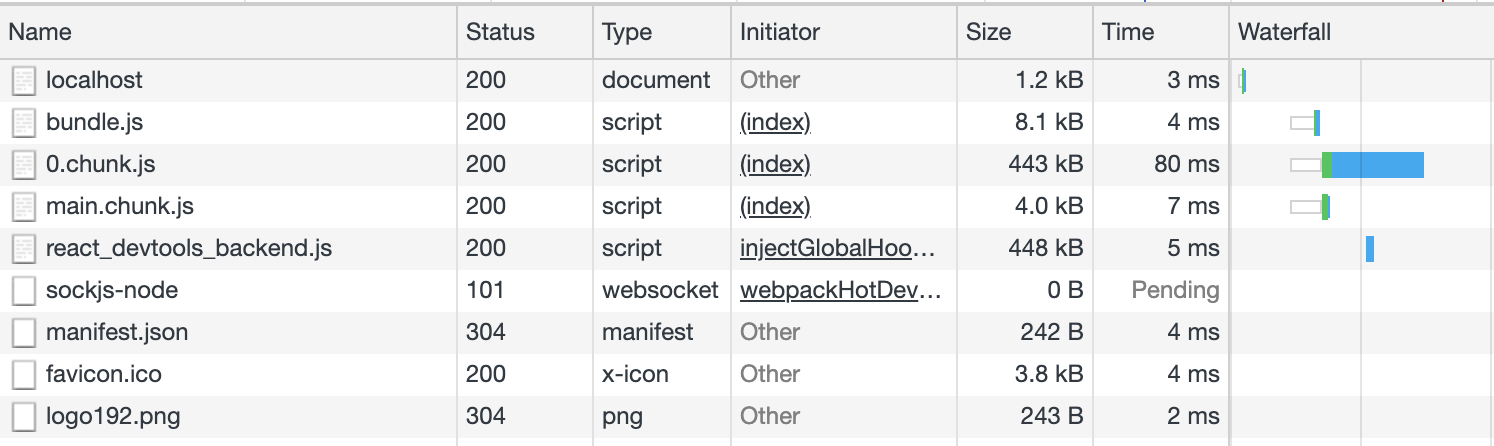
We can only see one chunk 0.chunk.js, which contains all the code and weighs 443kB (not that we are not using the production build).
But there is absolutely no need to render the User component and use some resources for it, since it is not visible until the button is clicked, which may never happen.
Let's optimize the above code using the tools React provides us: React.lazy and Suspense:
Using React.Lazy And Suspense
The App component:
import React, { Suspense, useState } from "react";
const Users = React.lazy(() => import("./Users"));
const App = () => {
const [showUsers, setShowUsers] = useState(false);
const handleShowUsers = () => {
setShowUsers(true);
};
return (
<>
<button onClick={handleShowUsers}>
Reveal users
</button>
{showUsers && (
<Suspense fallback={<div>Loading...</div>}>
<Users />
</Suspense>
)}
</>
);
};
export default App;Note that we now load the Users component on-demand, right after the button is clicked.
After making this change, observe how the application works now:
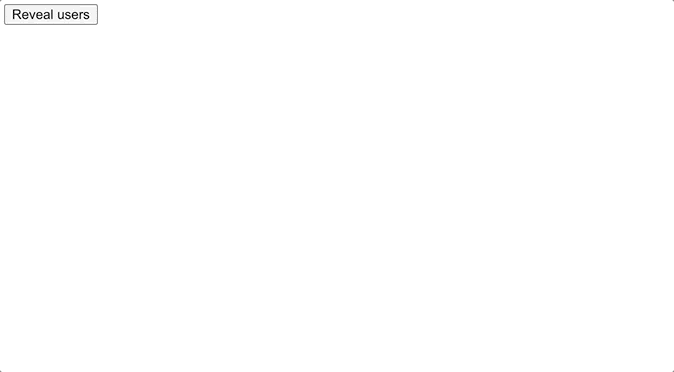
Next, open Network Tab in Developer Tools and see what files are loaded:
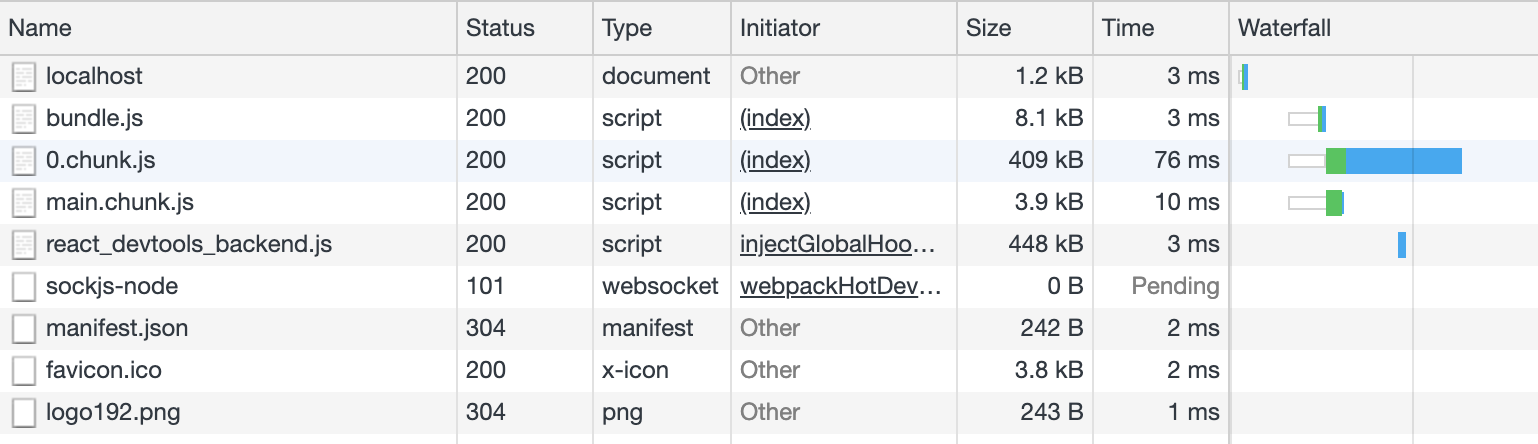
It seems like we are loading the same files, but notice how the size of the 0.chunk.js file has decreased from 443kB to 409kB.
Do not close Developer Tools, click the button and watch two more chunks load on-demand:
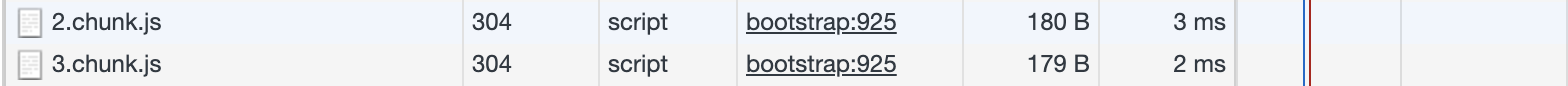
The first contains the moment library, the second our Users component.
By organizing the code this way, we do not force users to download everything they might not even use.
Sometimes it may not be obvious where to use lazy loading, but a good starting point are routes:
const Home = React.lazy(() => import("./routes/Home"));
const Blog = React.lazy(() => import("./routes/Blog"));
const App = () => (
<Router>
<Suspense fallback={<div>Loading...</div>}>
<Switch>
<Route exact path="/" component={Home}/>
<Route path="/blog" component={Blog}/>
</Switch>
</Suspense>
</Router>
);
export default App;React.lazy Limitations
The feature is great, however there are some limitations we should remember.
1. React.lazy currently only supports default exports.
If you have a file with multiple named exports, you can create an intermediate modules that re-export them as defaults.
Components.js:
export const Users = /* ... */;
export const Projects = /* ... */;Users.js
export { Users as default } from "./Components";App.js
const Users = React.lazy(() => import("./Users"));2. React.lazy and Suspense are not available for Server-Side Rendering.
If you want to performs code-splitting in a server rendered app, the React team recommends Loadable Components.
There is a nice guide for bundle splitting with server-side rendering.
Error Handling
It was mentioned earlier that the Suspense component is used to display a fallback UI while loading components.
But what if one of these components throws an error?
We can create an Error Boundary to provide the best user experience.
Error boundaries are React components that catch JavaScript errors anywhere in their child component tree, log those errors, and display a fallback UI instead of the component tree that crashed.
import React from "react";
class ErrorBoundary extends React.Component {
constructor(props) {
super(props);
this.state = { error: null, errorInfo: null };
}
componentDidCatch(error, errorInfo) {
this.setState({
error,
errorInfo,
});
}
render() {
if (this.state.errorInfo) {
return (
<div>
<h2>Something went wrong.</h2>
<details style={{ whiteSpace: "pre-wrap" }}>
{this.state.error && this.state.error.toString()}
<br />
{this.state.errorInfo.componentStack}
</details>
</div>
);
}
return this.props.children;
}
}
export default ErrorBoundary;Important note: There is no hook equivalent of componentDidCatch, but the React team plans to add it soon.
And wrap Suspense in the ErrorBoundary component:
<ErrorBoundary>
<Suspense fallback={<div>Loading...</div>}>
<Users />
</Suspense>
</ErrorBoundary>Summary
Proper use of lazy loading can significantly reduce the initial application loading time, as we can be sure that no unused code is loaded.
React provides us with all the necessary tools (React.lazy and Suspense) to make code splitting as easy as possible.