Dynamic And Nested Routes In React Router v5
Table Of Contents
In one of the previous articles, we installed and configured React Router v5 in the React application.
We defined a few static routes (/, /contact, /users) that were responsible for displaying the home, contact and user pages.
This may be enough for very, very small projects, but if your application is anything larger than small, static routes are definitely not enough.
Imagine you are building an online store where you need to let your users see all the categories and products (/products, /categories pages), as well as navigate to the specific product and category details (/products/:slug, /categories/:slug pages).
Nested Routes
It is common to nest the UI components several levels deep and define the URL that reflects the particular nested structure.
A good example for our online store can be the nesting of the Product components within the Products.
App.jsx component:
import { initialProducts } from "./data";
const Product = ({ name }) => <div>{name}</div>;
const Products = ({ products }) =>
products.map((product) => <Product key={product.id} name={product.name} />);
const App = () => <Products products={initialProducts} />;
export default App;data.js file:
export const initialProducts = [
{
id: 1,
slug: "product1",
name: "Product1",
},
{
id: 2,
slug: "product2",
name: "Product2",
},
];The corresponding URLs may be the following: /products/product1 and /products/product2.
Defining Nested Routes
To define nested routes, we first define the static /products route.
App.jsx component:
import { Switch, Route, Link } from "react-router-dom";
const Header = () => (
<>
Navigate to:
<Link to="/">Home</Link>
<Link to="/products">Products</Link>
</>
);
const Home = () => <div>Home</div>;
const Products = () => <div>Products</div>;
const App = () => (
<>
<Header />
<Switch>
<Route exact path="/" component={Home}></Route>
<Route path="/products" component={Products}></Route>
</Switch>
</>
);
export default App;Now you can switch between the Home and Products page.
If you have a small list of products and don't store them anywhere in the database, you can create a separate route for each of them (this is not recommended though, it's better to use dynamic routes, but we'll talk about that in the next section).
Modify the Products component:
// ...
const Product1 = () => <div>Product1</div>;
const Product2 = () => <div>Product2</div>;
const Products = () => (
<div>
<header>
Select a product:
<Link to="/products/product1">Product1</Link>
<Link to="/products/product2">Product2</Link>
</header>
<Route path="/products/product1" component={Product1} />
<Route path="/products/product2" component={Product2} />
</div>
);
// ...We know we are only seeing Product1 and Product2, so we define their routes and components and render them.
But what if your product catalog contains thousands of items?
It doesn't make sense to define a thousand routes, right?
That's where dynamic routing comes in.
Dynamic Routes
Dynamic routing happens when the app is rendering.
An example of a dynamic route is the /:slug route, which matches anything that comes after the slash and make that value available in your component under the slug as defined:
import { Switch, Route, Link } from "react-router-dom";
const Header = () => (
<>
Navigate to:
<Link to="/">Home</Link>
<Link to="/product1">Product</Link>
</>
);
const Home = () => <div>Home</div>;
const Product = (props) => <div>Product: {props.match.params.slug}</div>;
const App = () => (
<>
<Header />
<Switch>
<Route exact path="/" component={Home}></Route>
<Route path="/:slug" component={Product}></Route>
</Switch>
</>
);
export default App;If you click on a Product link, you would see the Product product1 text printed on the screen.
Note that by calling props.match.params.slug on the Product component, you can access the slug parameter and get given product details based on its slug.
"useRouteMatch", "useLocation", "useHistory" Hooks
When our component is passed to the component property of Route, it is automatically fed with the following props:
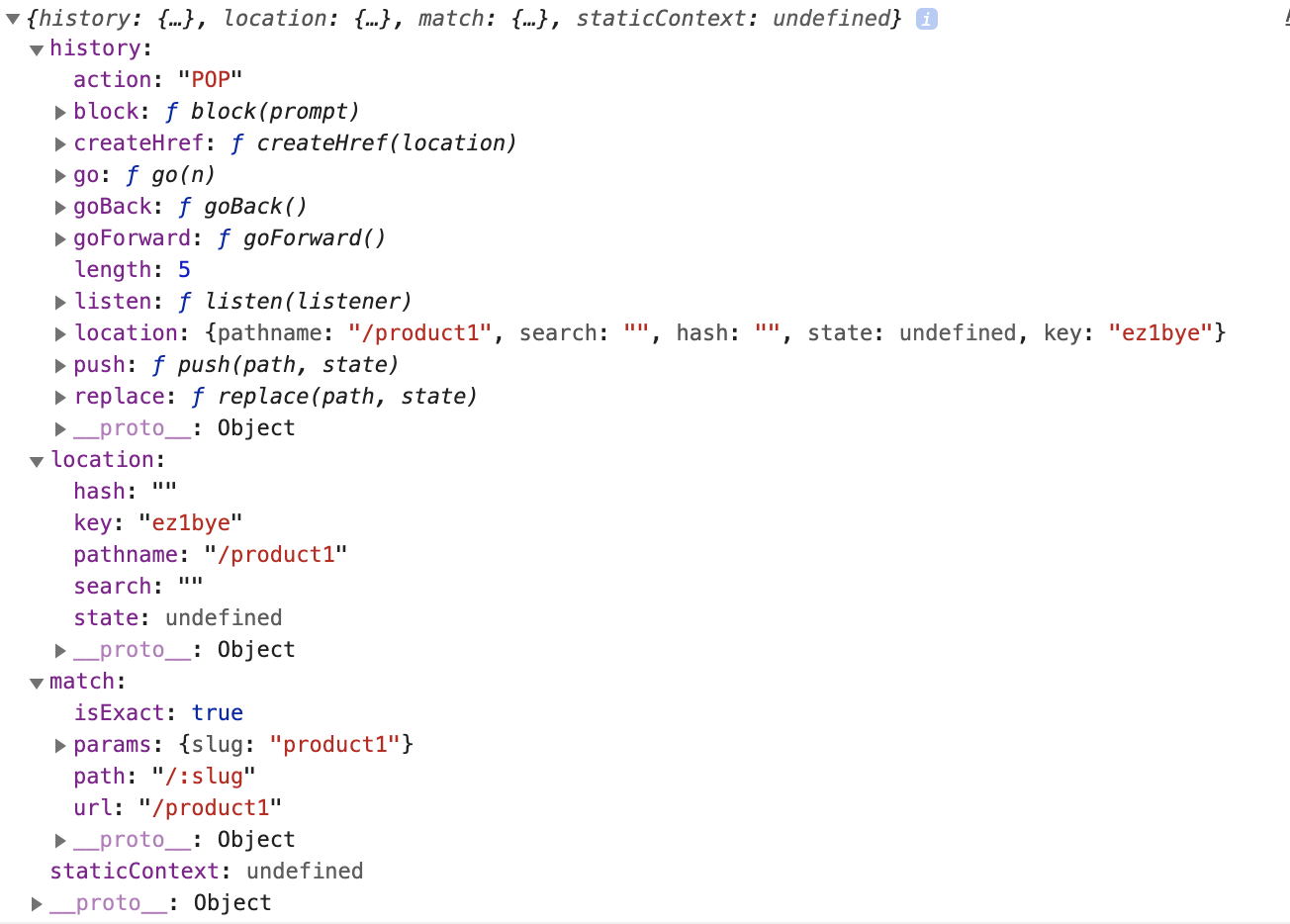
- history - provides a minimal API to manage the history stack, navigate, and maintain state between sessions
- location - represents where the app is now, where it should go, or even where it has been
- match-contains information about how a
matched the URL
You can also access them with the useRouteMatch, useLocation and useHistory hooks:
import {
useRouteMatch,
useHistory,
useLocation,
} from "react-router-dom";
const Product = (props) => {
// Same as props.match
const match = useRouteMatch();
// Same as props.history
const history = useHistory();
// Same as props.location
const location = useLocation();
return <div>Product: {match.params.slug}</div>;
};"useParams" Hook
It is possible to get the slug parameter from the URL by using the useParams hook.
This eliminates the need to use the props object or the useRouteMatch hook:
import {
useParams,
} from "react-router-dom";
const Product = () => {
const params = useParams();
return <div>Product: {params.slug}</div>;
};Nested Dynamic Routes
Knowing what nested and dynamic routes are, we can learn how to combine the two.
Let's rewrite our example from the "Nested Routes" section to include dynamic routing.
Normally, online stores retrieve products from the API in the following format, which is stored in the data.js file, as you should remember from the first section:
export const initialProducts = [
{
id: 1,
slug: "product1",
name: "Product1",
},
{
id: 2,
slug: "product2",
name: "Product2",
},
];We should have a way to display all products under the /products URL and one product under the /products/:slug URL:
import { useEffect, useState } from "react";
import { Switch, Route, Link, useParams } from "react-router-dom";
import { initialProducts } from "./data";
const Header = () => (
<>
Navigate to:
<Link to="/">Home</Link>
<Link to="/products">Products</Link>
</>
);
const Home = () => <div>Home</div>;
const Product = () => {
const params = useParams();
useEffect(() => {
// Fetch single product here
}, [params.slug]);
return <div>Product: {params.slug}</div>;
};
const Products = () => {
const [products, setProducts] = useState([]);
useEffect(() => {
// Fetch products here
setProducts(initialProducts);
}, []);
return (
<div>
<header>
Select a product:
{products.map((product) => (
<Link key={product.id} to={`/products/${product.slug}`}>
{product.name}
</Link>
))}
</header>
<Route path="/products/:slug" component={Product} />
</div>
);
};
const App = () => (
<>
<Header />
<Switch>
<Route exact path="/" component={Home}></Route>
<Route path="/products" component={Products}></Route>
</Switch>
</>
);
export default App;Note that we don't need to create a separate component for each product, we can render a generic component that retrieves the product details based on the slug.
The final example in action:

Summary
React Router is a powerful tool to create a routing system in your React application.
In the previous article, we learned how to set up and configure the library.
Today we added some nested and dynamic routes to make our demo look like a real application.