Cancel A Request In JavaScript
Table Of Contents
Aborting requests built on top of Promises was never an easy thing to do (if at all possible) until AbortController and AbortSignal were added to the JavaScript specification.
They allow developers to use a signal to abort one or more requests.
The AbortController
Create an instance of the AbortController and pull out the signal:
const controller = new AbortController();
const { signal } = controller;To cancel a request, use the controller's only available method - abort:
controller.abort();Aborting a request notifies the signal:
signal.addEventListener("abort", () => {
// Prints "true"
console.log(signal.aborted);
});Browser Support
According to caniuse, AbortController is available for more than 92% of the users as of 29.11.2020:
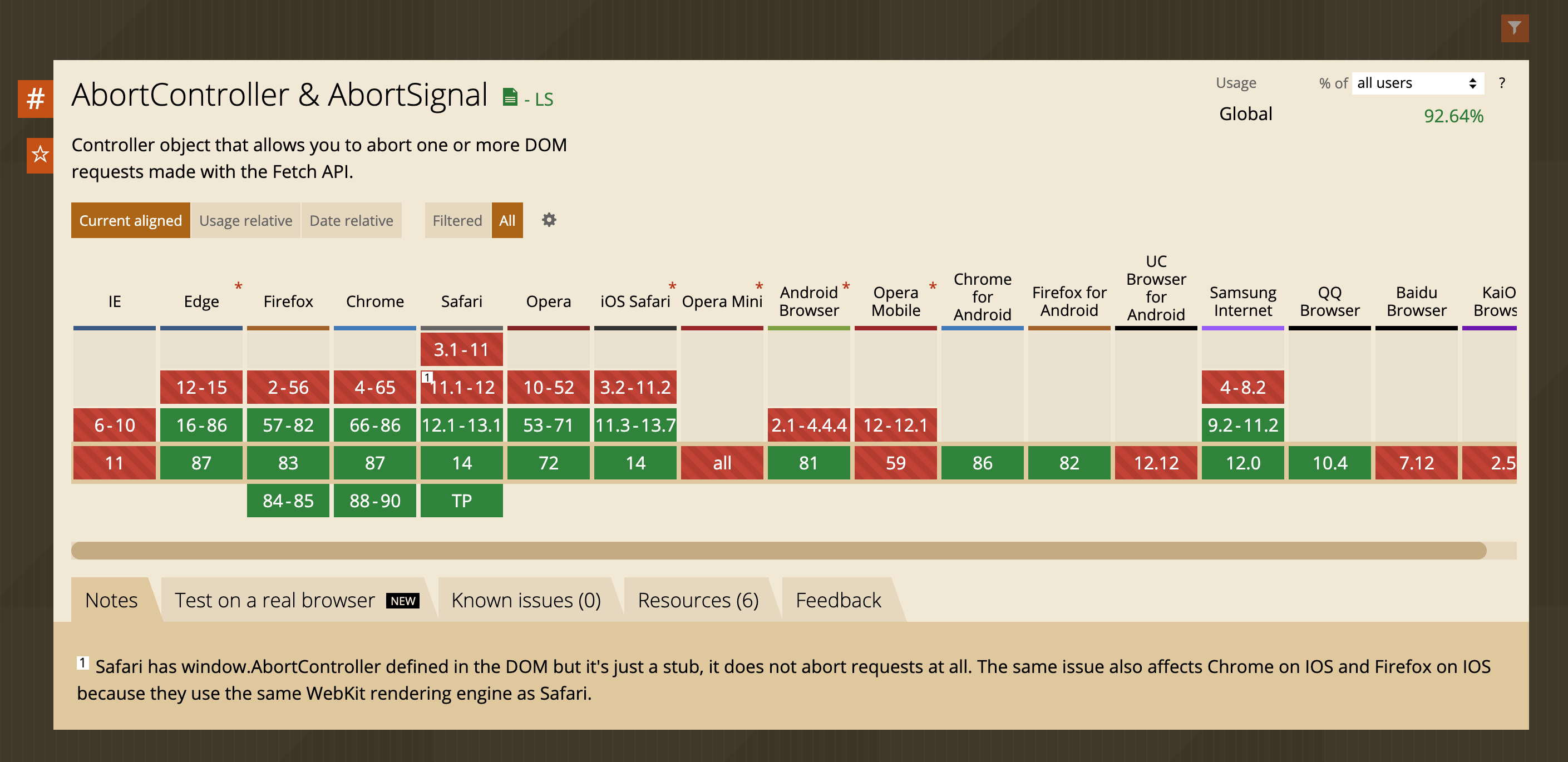
Fetch API
Since we already know the API specification, let's take a look at the real example of using it with the Fetch API:
const controller = new AbortController();
const { signal } = controller;
// Abort request after 1s
setTimeout(() => controller.abort(), 1000);
fetch("http://localhost:8000", { signal }).then(() => {
console.log("Response received");
}).catch(error => {
console.log("An error occurred");
});Fetch can receive an AbortSignal which can be used to abort the request if it is not already completed. If completed - Fetch would simply ignore the signal.
It is also possible to respond to the canceled request:
fetch("http://localhost:8000", { signal }).then(() => {
console.log("Response received");
}).catch(error => {
if (err.name === "AbortError") {
console.log("The request was aborted");
} else {
console.error("The real error happened");
}
});If an asynchronous operation is aborted, the promise is rejected with a DOMException called AbortError.
Handling this is important, because there is no reason to display an error message if the request was aborted intentionally.
Passing the same signal to several requests aborts all of them:
const controller = new AbortController();
const { signal } = controller;
// Abort 2 requests after 1s
setTimeout(() => controller.abort(), 1000);
fetch("http://localhost:8000/users", { signal }).then(() => {
console.log("Response received");
}).catch(error => {
console.log("An error occurred");
});
fetch("http://localhost:8000/projects", { signal }).then(() => {
console.log("Response received");
}).catch(error => {
console.log("An error occurred");
});Axios
An Axios has its own implementation for canceling requests. We need to generate a Cancel Token to do this:
const cancelToken = axios.CancelToken;
const source = cancelToken.source();Then the source generated is passed to the Axios request:
const response = await axios.get("http://localhost:8000", {
cancelToken: source.token,
});The source contains a cancel method that can be called to cancel a request (the message parameter is optional):
source.cancel("Axios request has been cancelled");Axios offers isCancel method to check whether the request has been cancelled. The complete example:
const CancelToken = axios.CancelToken;
const source = CancelToken.source();
axios.get("http://localhost:8000", {
cancelToken: source.token
}).catch((error) => {
if (axios.isCancel(error)) {
console.log("Request cancelled: ", error.message);
} else {
console.log("An error occurred");
}
});
source.cancel("Axios request has been cancelled");It is also possible to cancel multiple requests as well, by simply passing the same cancelToken to all of them.
There is also a second way to create a Cancel Token, see the Axios documentation to find out more.
Summary
Now we know how to abort a request when using either Fetch API or Axios HTTP client.
For better understanding, you may ask: "Why do we have to cancel requests at all?". The answer may not be obvious, but there are some specific cases where it will improve the performance and User Experience of your website.
Let's assume that the user browses your website and leaves the page A for the page B. If there are any ongoing requests related to the page A, they do not really need to be completed because the data is no longer needed, so they can be canceled.
Canceling requests has never been easier, so make sure to use it when needed!