Avoid Wasting Performance With Reselect In React
Table Of Contents
React and Redux are great tools that can be used together to build web or mobile applications of varying size and complexity.
Even though React is extremely fast "out-of-the-box", as the application grows, it is difficult to keep it as performant as the small one.
Larger applications are usually not well optimized to minimize the impact of rendering cycles on performance, so they tend to be slower than expected in some places.
Rendering cycles are always costly, so it is best to have the smallest possible number of re-renders and to execute as few functions as possible on each re-render (without sacrificing readability and maintainability, of course).
In this article you will see how we can optimize the React application with almost no effort.
Build And Configure An App
I have read many articles explaining this simple concept with complicated examples, which may seem overwhelming for beginners, so for the sake of simplicity I have created not a typical real-world application.
It would display an input and allow the user to enter a text. Let's build it with React and Redux.
App.tsx - contains the heading and renders the User component:
import React from "react";
import User from "./User";
const App = () => (
<div style={{ padding: "20px 50px" }} className="App">
<h3>Hello, world!</h3>
<User />
</div>
);
export default App;User.tsx - contains the main logic of an application: renders input with a value stored in Redux store and updated by dispatching an action:
import React, { ChangeEvent, FC } from "react";
import { useDispatch, connect } from "react-redux";
import { addQuery } from "./store/app/actions";
import { getUser, getQuery } from "./store/app/selectors";
import { User as UserType } from "./store/app/types";
import { AppState } from "./store/rootReducer";
interface StateProps {
query: string;
user?: UserType & { note: string };
}
const User: FC<StateProps> = ({ query }) => {
const dispatch = useDispatch();
const handleChange = (e: ChangeEvent<HTMLInputElement>) => {
dispatch(addQuery(e.target.value));
};
return <input value={query} onChange={handleChange} />;
};
const mapStateToProps = (state: AppState): StateProps => {
return {
query: getQuery(state),
user: getUser(state),
};
};
export default connect(mapStateToProps)(User);Note that this component contains user prop which is not actually used, but is needed for explanatory purposes.
selectors.ts - contains selectors that retrieve data from the Redux store. Each selector outputs a log to the console when called:
import { AppState } from "../rootReducer";
export const getUser = (state: AppState) => {
console.log("getUser selector");
const { user } = state.app.data;
return (
user && {
...user,
note: `${user?.name};${user?.age}`,
}
);
};
export const getQuery = (state: AppState) => {
console.log("getQuery selector");
return state.app.data.query;
};Important note: We would not include all remaining files here, as this would make an article much less readable. If you do not know how to set up a React + Redux application with TypeScript, please read this article.
In the end you should see the following result:
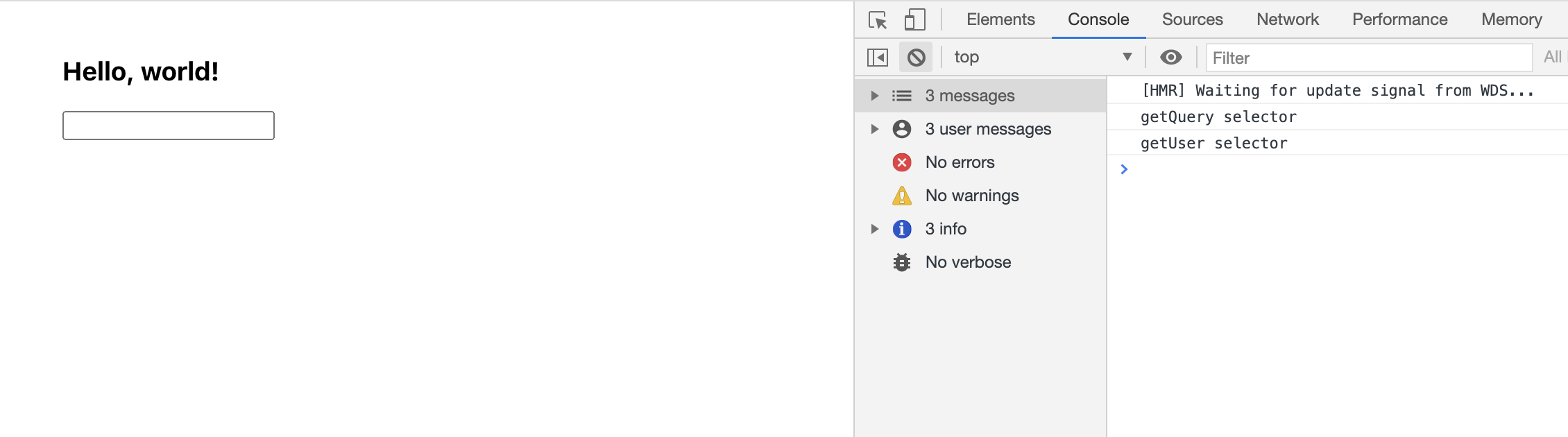
Observe Wasted Function Calls
An application is up and running, so far so good.
Let's try to type something into the input and check the console:
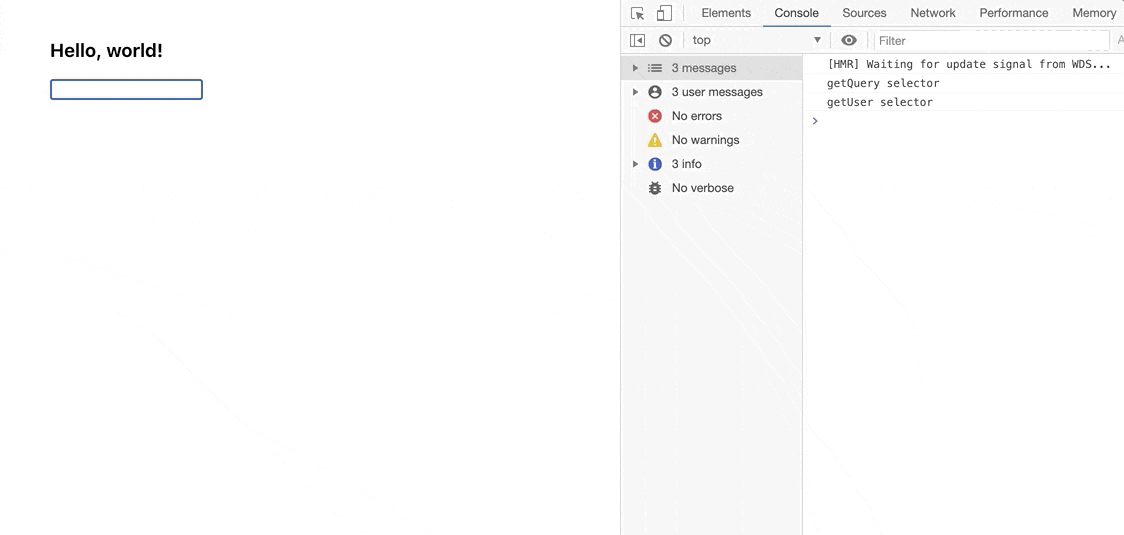
You may have noticed that when you open the application, two following logs appear - "getQuery selector" and "getUser selector".
Seeing them means that the code has reached the selectors, pulled the user and query variables from the store and inserted them into the component.
Nothing special happens here, until we start typing something into the input field.
After entering a character, we dispatch an action that changes the query value in the store and the component is updated by the mapStateToProps function, which is executed each time the Redux store state changes.
This function triggers selectors that are executed when each character is entered.
But we are just changing query, right? So why is the getUser selector executed? Cannot the code be optimized so that it is only executed when needed?
Imagine that this selector contains a piece of heavy logic. It would slow down the application for no reason!
This is exactly the moment when reselect comes into play.
What Is A Reselect?
Reselect is a selector library for Redux which provides a createSelector function used to create memoized selectors.
A memoized selector is only recalculated if its arguments change.
Open selectors.ts file and update the selectors:
import { createSelector } from "reselect";
import { AppState } from "../rootReducer";
const userSelector = (state: AppState) => state.app.data.user;
const querySelector = (state: AppState) => state.app.data.query;
export const getUser = createSelector(userSelector, (user) => {
console.log("getUser selector");
return (
user && {
...user,
note: `${user?.name};${user?.age}`,
}
);
});
export const getQuery = createSelector(querySelector, (query) => {
console.log("getQuery selector");
return query;
});The createSelector(...inputSelectors | [inputSelectors], resultFunc) function takes one or more selectors as first argument, calculates their values and passes them as arguments to resultFunc.
It determines whether the returned value has changed between calls using the reference equality check (===).
Observe Saved Function Calls
After making the change, open an app, enter the same text as before and notice that we only see "getQuery selector" printed on the console.
We no longer execute the getUser selector anymore, because it is not needed (the user object in Redux store state has not changed):
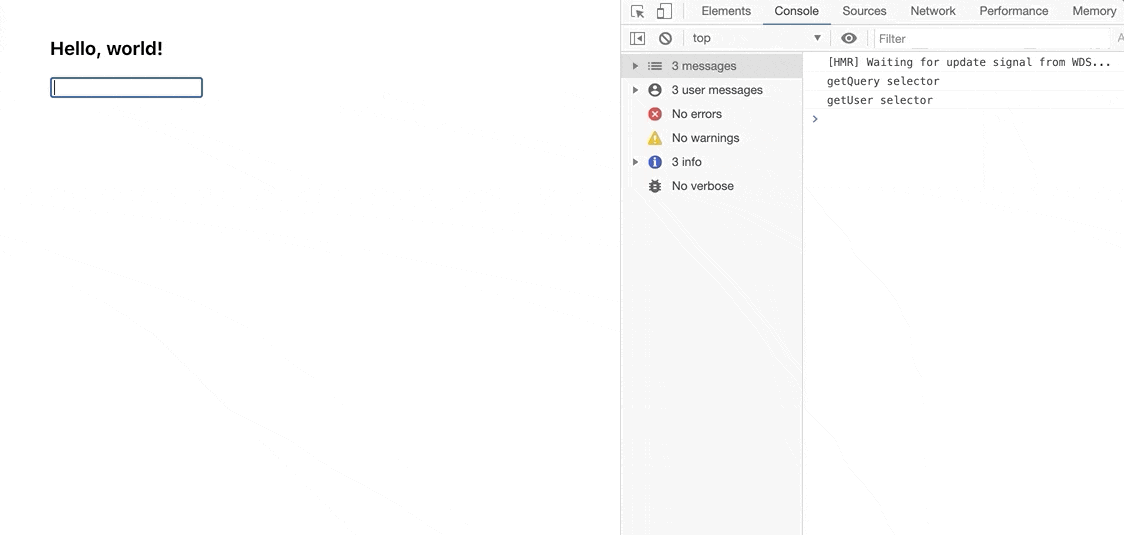
Summary
The performance of an application should be improved on as early stage, as it is possible to avoid issues in the future.
Using a Reselect library is a good way to do this by memoizing the selectors and recalculating them only if their arguments change.