A Nice Tool To Run Your JavaScript Code Fast
Table Of Contents
Since today is the day before Christmas, I thought I'd share with you a great tool I have been actively using for the past year to quickly run my JavaScript code.
I often find myself in situations, where I need to experiment with some code I found on StackOverflow or somewhere else.
Before using the tool I am talking about, I was looking for a website that allows to run JavaScript code (online JavaScript editor), or worse, I was running the code in the browser's console.
But what if I had to install and use some external dependencies?
I am not sure if all JavaScript code editors allow that (if at all).
Well, after RunJS has been installed in my computer, things got much better.
RunJS
RunJS is a JavaScript and TypeScript playground / scratchpad for your desktop. It runs code as it's written and displays formatted results in the output panel on the right.
The design of the tool is perfect, nothing distracts you from focusing on the code:
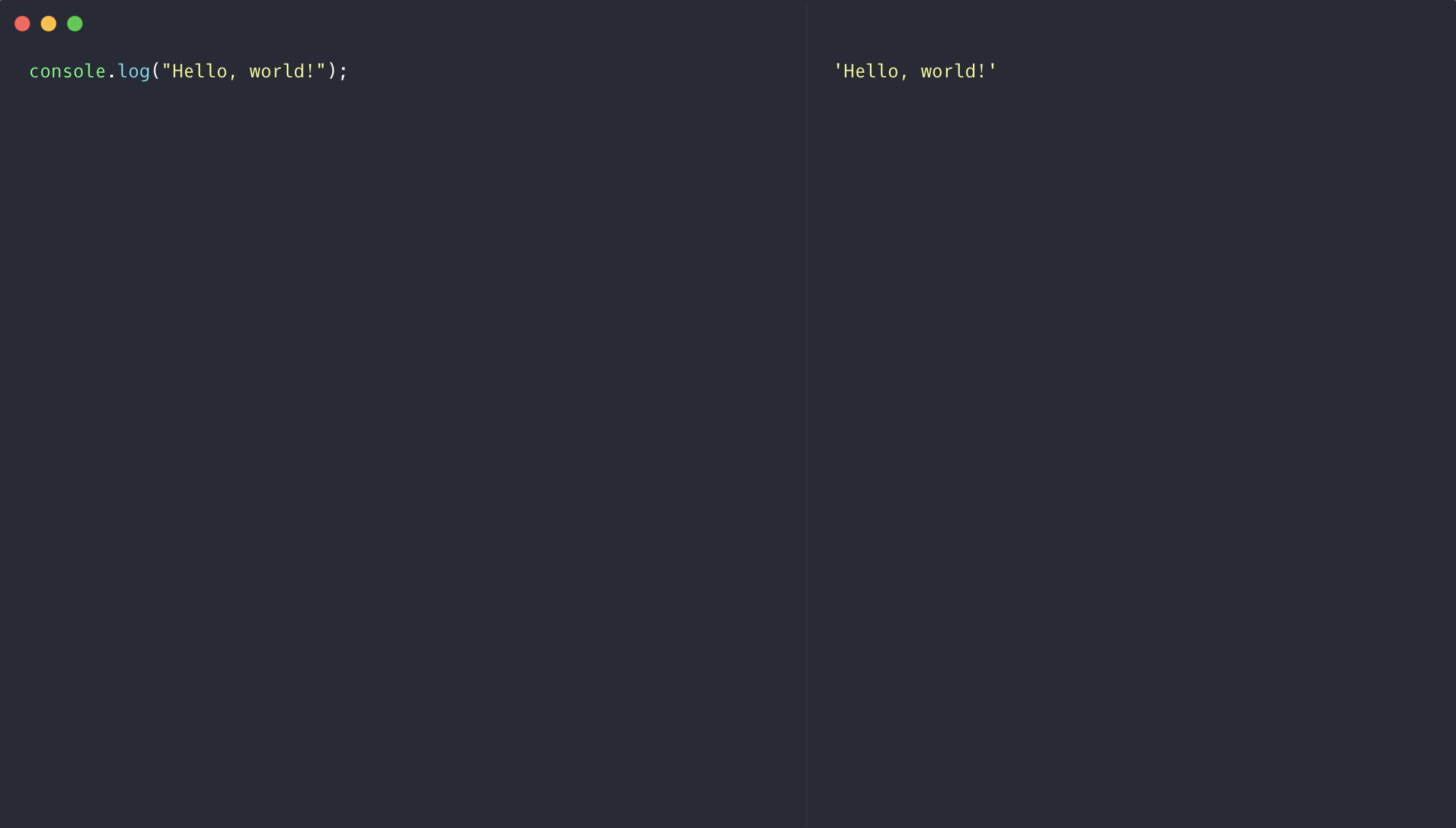
One of the most important features for me is the ability to install external dependencies with one click.
Let's say we need to quickly retrieve the data from an API and see if our code is good enough for it:
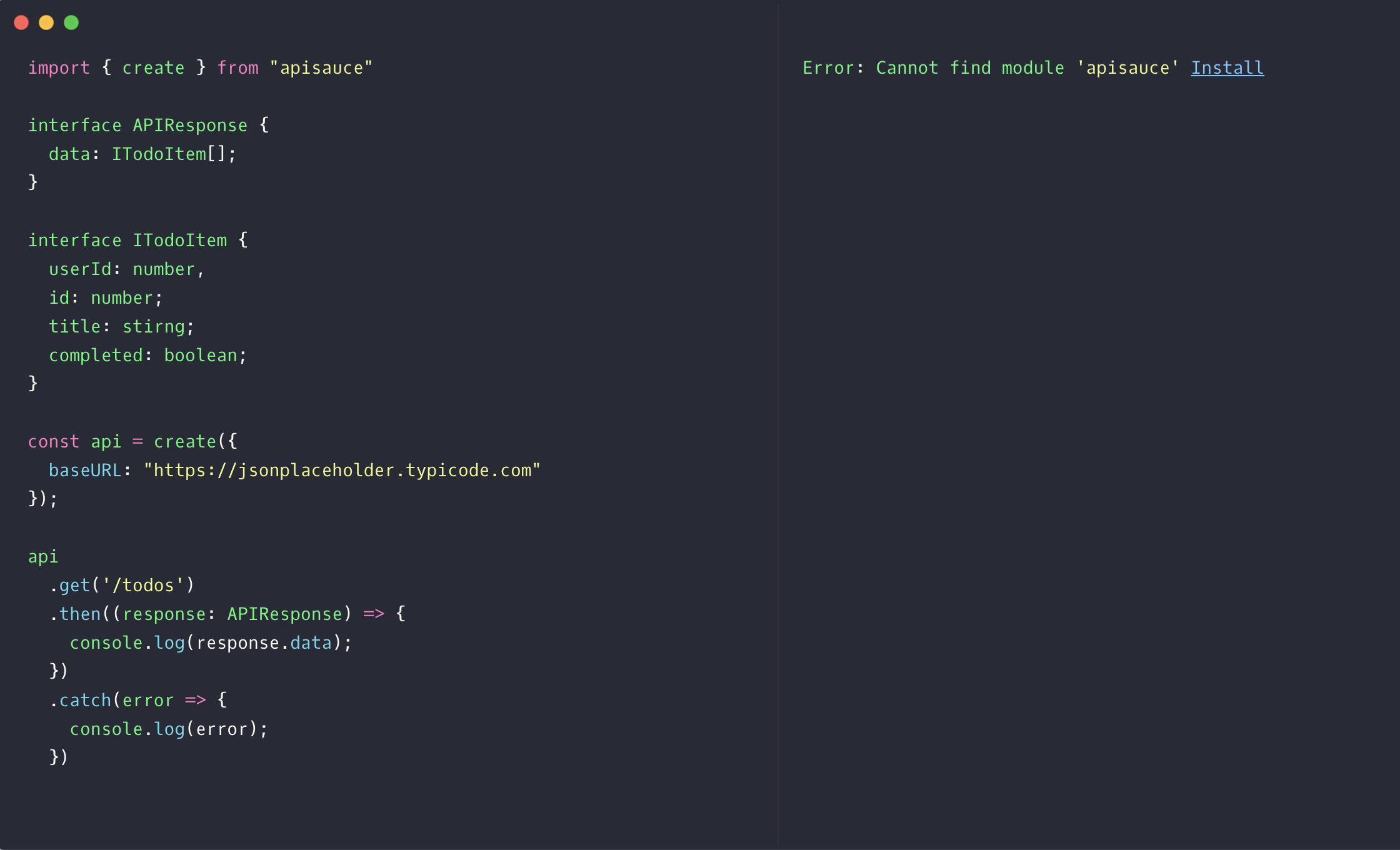
As you can see, we have not installed the apisauce yet, so let's do that by clicking on an Install link and see what happens:
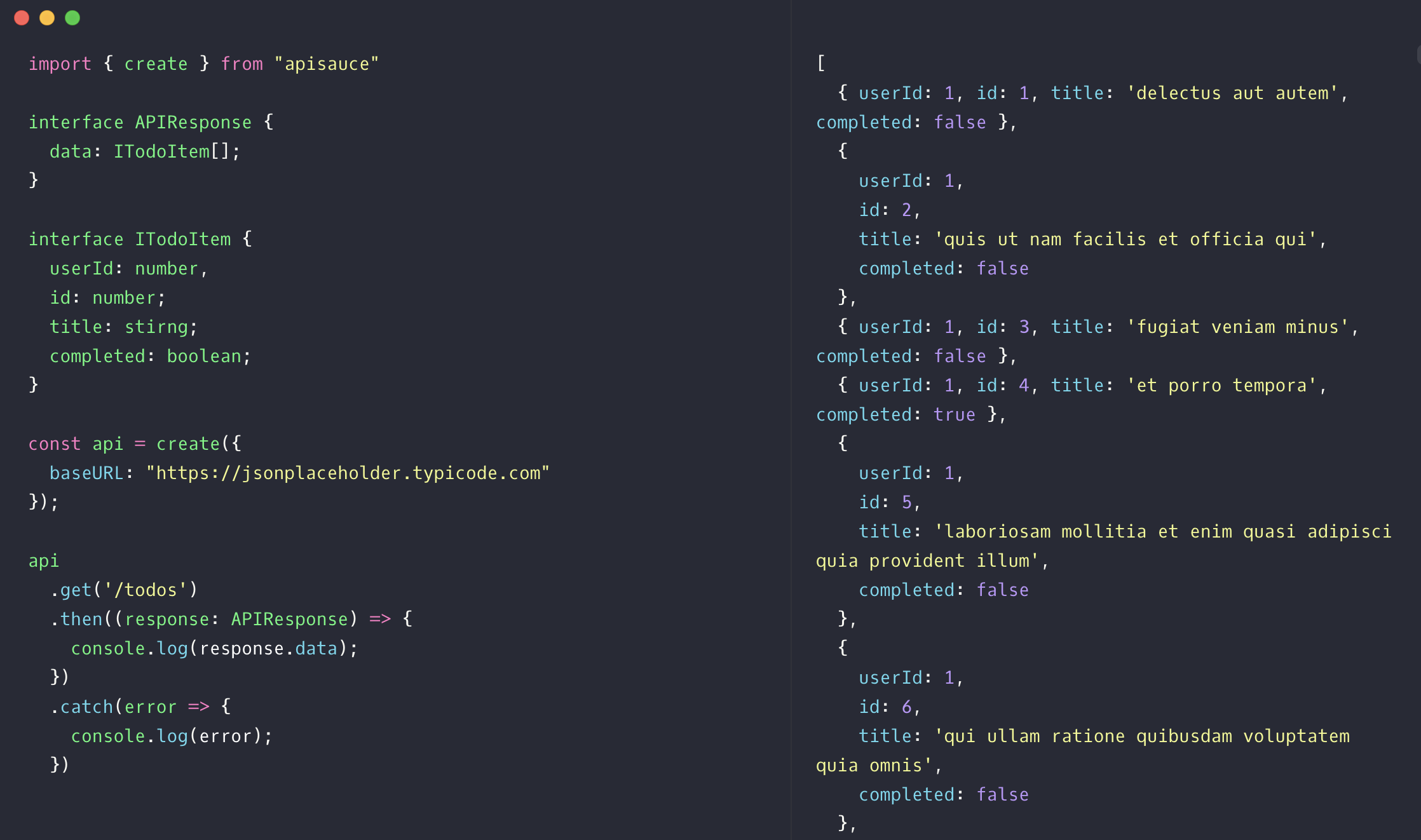
Great, we were able to install the library and now we can see the fetch results on the right. Our code is working perfectly fine.
It also comes with a lot of available configurations like:
- Setting environment variables
- Setting the working directory
- Automatic code formatting
- Listing and removing installed npm packages
- Setting the theme (my favourite by far is Dracula, the one you can see on the screenshots)
Summary
This is not a typical tutorial from me, but hopefully you like it.
After reading this, you may notice that the vast majority of the code in the "code sections" on my blog is written in RunJS.