Algorithms | Bubble Sort In JavaScript
Table Of Contents
Sorting a list is one of the most common problems most programmers face.
If you know many ways to perform a sorting operation, you can choose the best and most efficient one.
In this article we will learn more about Bubble Sort and why it might be an inefficient choice.
The Definition
Bubble sort is a sorting algorithm that repeatedly steps through the list, compares adjacent elements and swaps them if they are in the wrong order:
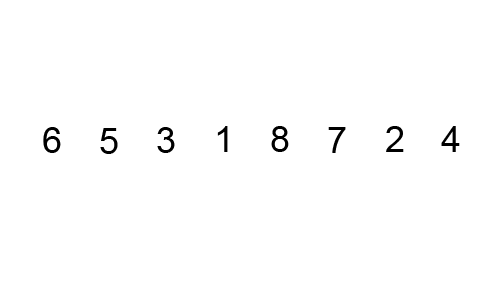
The next reasonable question you can have after learning how it works may be: "Why Bubble Sort is called Bubble Sort?".
It got its name because elements tend to move upwards in the right order, like bubbles that rise to the surface.
See the visualization:
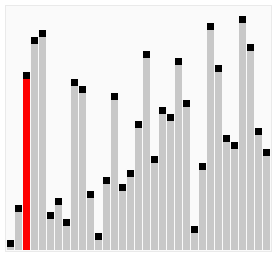
The Complexity
Best-case performance - O(1), if the list is sorted.
Worst-case performance - O(N2), if the list is not sorted.
Average - O(N2).
Pros And Cons
It is very simple algorithm that performs poorly in real world and is used primarily as an educational tool.
Pros
- Simplicity
- Ability to detect that the list is sorted efficiently is built into the algorithm
Cons
- Extremely time-consuming
Implementation In JavaScript
There are two ways of implementing Bubble Sort in JavaScript.
The first implementation is a bit inefficient, as it has O(N2) complexity even if the list is sorted:
const bubbleSort = (arr) => {
const length = arr.length;
for(let i = 0; i < length; i++) {
for(let j = 0; j < length; j++) {
// If the element from the left is greater, swap them
if(arr[j] > arr[j + 1]) {
const tmp = arr[j];
arr[j] = arr[j + 1];
arr[j + 1] = tmp;
}
}
}
return arr;
}The second implementation is more optimized. We stop an algorithm if we have not performed any swap:
const bubbleSort = (arr) => {
const length = arr.length;
let swapped;
do {
swapped = false;
for(let i = 0; i < length; i++) {
// If the element from the left is greater, swap them
if(arr[i] > arr[i + 1]) {
const tmp = arr[i];
arr[i] = arr[i + 1];
arr[i + 1] = tmp;
swapped = true;
}
}
} while(swapped);
return arr;
}Usage In JavaScript
// Assuming that the bubbleSort function from the example above is accessible
const arr = [10, 34, 3, 2];
console.log(bubbleSort(arr)); // Prints "[2, 3, 10, 34]"Summary
Due to its simplicity Bubble Sort it is often used to introduce the concept of a sorting algorithm, but it is one of the most inefficient sorting algorithms with an average complexity of O(N2).
It provides a good introduction to the world of more complex sorting algorithms, so be sure to play around with it.