What Is "Key" In React And Why Do We Need It?
Table Of Contents
Almost each web application contains lists of elements printed to the screen.
If you render list elements without defining the key prop:
const List = ({ data }) => (
<ul>
{data.map(item => (
<li>{item.name}</li>
))}
</ul>
);
const App = () => (
<List
data={[
{
id: 1,
name: "One",
},
{
id: 2,
name: "Two",
},
]}
/>
);You will receive a warning message in the console: Each child in a list should have a unique "key" prop.
This issue is easy to fix, just add a unique key prop for each li element which is being rendered inside of the loop:
const List = ({ data }) => (
<ul>
{data.map(item => (
<li key={item.id}>{item.name}</li>
))}
</ul>
);Important note: key should always be unique, if React encounters 2 same keys being provided, it would show the same warning as if we didn't add it at all.
And the warning is gone! But do you know why?
Let's find out what happens behind the scenes.
Why Does React Need It?
To understand this better, let's learn a new term: Reconciliation.
Reconciliation - is a mechanism that keeps track of the changes in a component state and renders the updated state to the screen.
When the state of your component changes, the render function returns a new tree of React elements, which is obviously different from the previous one.
The job of React is to figure out what has changed in the quickest possible way to efficiently update the UI.
Let's see how it works by using lists as an example.
Imagine rendering 2 list elements without any keys:
<li>First element</li>
<li>Second element</li>And then adding a new element to the end of the list:
<li>First element</li>
<li>Second element</li>
<!-- New element -->
<li>Third element</li>The new elements tree is produced and React now has to compare an old tree with the new one to identify what changes were made.
React iterates over both lists of children at the same time and generates a mutation whenever there’s a difference.
It will match the first 2 elements and generate a mutation for the third one.
Looks good, right?
But what if the new element was added to the beginning of the list?
<!-- New element -->
<li>Third element</li>
<li>First element</li>
<li>Second element</li>The things don't look right, as React will run 3 mutations instead of one because it won't know that the First element and the Second element weren't touched because they changed their position.
The main problem here is inefficiency.
We could have avoided 2 unnecessary mutations by providing a small hint to React: the key prop.
The "Key" Prop
Keys help React identify which items have changed, are added, or are removed. Keys should be given to the elements inside the array to give the elements a stable identity.
Adding a key to an inefficient above example makes the tree conversion efficient:
<!-- New element -->
<li key={3}>Third element</li>
<li key={1}>First element</li>
<li key={2}>Second element</li>Now, React knows that the new element is the one with the key 3, other elements have just changed their positions.
Any value can be used as a key unless it's unique.
The most popular concept is to use id if you pull data from the database.
In case if you don't have an id, it's also possible to use an index of an element inside of the loop:
const List = ({ data }) => (
<ul>
{data.map((item, index) => (
<li key={index}>{item.name}</li>
))}
</ul>
);Important note: it's not recommended to use an index as a key if an order of list elements may change.
Index As A Key
Using index as a key leads to unexpected errors when the order of your list elements can be changed.
React doesn't understand which item was added/removed/reordered since an index is given on each render based on the order of the items in the array.
Consider the following example:
const initialData = [
{
id: 1,
name: "First item",
},
{
id: 2,
name: "Second item",
},
];
const List = () => {
const [data, setData] = useState(initialData);
const handleRemove = (id) => {
const newData = data.filter((item) => item.id !== id);
setData(newData);
};
return (
<ul>
{data.map((item, index) => (
<li key={index}>
<input type="text" defaultValue={item.name} />
<button
onClick={() => {
handleRemove(item.id);
}}
>
Remove
</button>
</li>
))}
</ul>
);
};This list is rendered based on an index. Let's try to remove the first value:
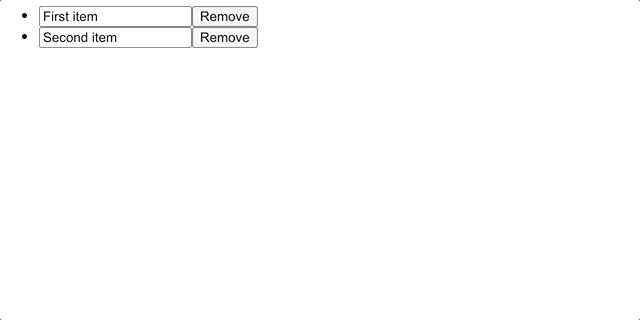
And it doesn't get removed!
Actually, it does but after we removed the first item, the second one received the key 0, and React thinks that we removed the item with the key 1 as it's not on the list anymore.
Changing the <li key={index}> to <li key={item.id}> solves an issue:
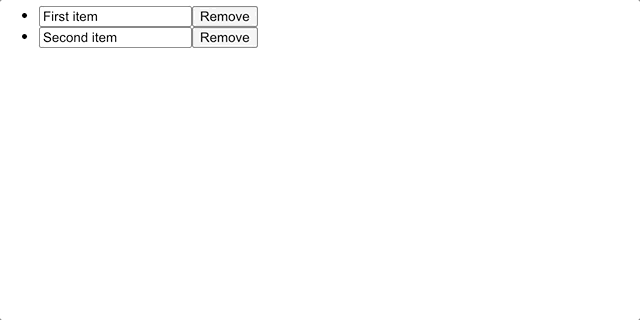
Be very careful of that, as those kinds of issues are extremely hard to debug.
Uniqueness Among Siblings
Keys need to be unique, but only among their siblings.
In other words, each item within an array should have a unique key, but it should not be unique globally:
<ul>
{data.map((item) => (
<li key={item.id}>
{item.name}
{item.children.map((child) => (
<div key={child.id}>{child.name}</div>
))}
</li>
))}
</ul>child.id can be the same as item.id as they aren't siblings.
Keys Are Not Passed As A Prop
React doesn't automatically pass key as a prop to the component, which means that if you need access to it, you should pass it as another prop:
<ul>
{data.map((item) => (
<ListItem key={item.id} id={item.id} />
))}
</ul>To access item.id inside of the ListItem component, we should pass it separately.
Summary
The most important thing is to remember that key prop should be used not only to get rid of an annoying warning in the console, but to help React identify what elements have changed, are added, or are removed.
- Always use a unique key prop when rendering lists
- Be careful when using an index as a key, try to avoid it if possible