React Hooks: useRef (Full Guide)
Table Of Contents
The useRef() is a built-in hook in React that is used for two purposes:
- To access DOM elements
- To store mutable values that persist between component re-renders
The hook accepts an argument called initialValue and returns a mutable ref object that contains a special current property that stores the passed argument for the lifetime of the component:
const ref = useRef(initialValue);Access DOM Elements
This is probably the most common use case for useRef(), which can store the reference to a DOM element:
import React, { useRef, useEffect } from "react";
const MyComponent = () => {
const ref = useRef(null);
useEffect(() => {
console.log(ref.current); // <div>Hi, I am MyConponent</div>
console.log(typeof ref.current); // "object"
}, []);
return <div ref={ref}>Hi, I am MyComponent</div>;
};Note that the initial value passed to the hook is null (we can also omit it so that the value is undefined), since the reference is not set until the content is rendered.
To assign a reference to an element, a special attribute ref is used.
By accessing the element DOM we can do many useful things, such as get the width and height of the element, focus it when it is first rendered, etc.
#1 - Get Width And Height Of a DOM Node
In some cases we need to find out the dimensions of an element, which are needed for some further calculations, and we can easily do that:
import React, { useRef, useEffect } from "react";
const MyComponent = () => {
const ref = useRef(null);
useEffect(() => {
const div = ref.current;
const rect = div.getBoundingClientRect();
console.log(rect.width); // "874"
console.log(rect.height); // "18"
}, []);
return <div ref={ref}>Hi, I am MyComponent</div>;
};The Element.getBoundingClientRect() method returns a DOMRect object providing information about the size of an element and its position relative to the viewport.
You might be thinking that we could assign id to our div element and use the document.getElementById() method:
import React, { useEffect } from "react";
const MyComponent = () => {
useEffect(() => {
const div = document.getElementById("myComponent");
const rect = div.getBoundingClientRect();
console.log(rect.width); // "874"
console.log(rect.height); // "18"
}, []);
return <div id="myComponent">Hi, I am MyComponent</div>;
};But this is not the "React way" and it has an important drawback - if you want to create multiple instances of MyComponent, you will end up with multiple divs having the same ids on the page, which is not allowed.
The same drawback applies to classes - even though it is allowed to have multiple elements with the same class name, document.getElementsByClassName() will return all of them and it is extremely hard to figure out which component created which element unless you find a way to tie class name and component.
#2 - Set A Focus On A DOM Node
Another good use case for the useRef() hook is to focus the input when the component is mounted, so that the user can start typing immediately:
import React, { useRef, useEffect } from "react";
const MyComponent = () => {
const ref = useRef(null);
useEffect(() => {
ref.current.focus();
}, []);
return <input ref={ref} type="text" placeholder="Type here" />;
};Note that we ran the focus() method on an input DOM node.
If you are curious about what other methods could have been used, navigate to this section of MDN docs.
#3 - Why Does It Even Work?
Consider the following example:
import React, { useRef, useEffect } from "react";
const MyComponent = () => {
const ref = useRef(null);
useEffect(() => {
console.log(ref.current); // <input type="text" placeholder="Type here" />
}, []);
console.log(ref.current); // "null"
return <input ref={ref} type="text" placeholder="Type here" />;
};Note that the current property of a ref object is null during the initial rendering. Do you know why?
The answer is simple - React has not yet determined what the output of a component is, so there is no input element mounted yet.
The useEffect() hook is executed right after mounting, which means that the DOM structure with the input element is ready and we can safely reference it.
#4 - Notify Me When The Ref Is Attached Or Detached
If you want to run code when React attaches or detaches a ref to a DOM node, you should use a callback ref instead:
import React, { useCallback } from "react";
const MyComponent = () => {
const measuredRef = useCallback((node) => {
if (node !== null) {
const rect = node.getBoundingClientRect();
console.log(rect.width); // "153"
console.log(rect.height); // "21"
}
}, []);
return <input ref={measuredRef} type="text" placeholder="Type here" />;
};Using a callback reference ensures that even if the child component displays the input DOM node later, we are still notified about it in the parent component and are able to perform an action based on it.
Click here to see an example.
Important note: Pass an empty array as a dependency to the useCallback() hook to ensure that React does not change the callback between re-renders.
Store Mutable Values
Another use case for the built-in useRef() hook is storing mutable values that are preserved between component re-renders and can be mutated (changed) at any time without triggering a new re-render.
Read the above sentence again carefully and remember two things:
- Values are preserved between re-renders
- A value change does not trigger a new re-render
#1 - Values Are Persisted Between Re-Renders
const MyComponent = ({ user }) => {
const ref = useRef(user);
useEffect(() => {
console.log(ref.current === user); // "true" for the initial render, then "false"
}, [user]);
return (
// ...
);
};Let's take a closer look at the above example.
We have a component called MyComponent that gets a user object from its parent:
const ParentComponent = () => {
// ...
return (
<MyComponent
user={{
name: "Elon",
}}
/>
);
};Each time the ParentComponent re-renders, a new user object is created and passed to the MyComponent.
In MyComponent, we set the first user object received to ref.current and implement the useEffect() hook, which is triggered both, on initial render and when the user object changes.
Initial Render Phase
On initial render, the useEffect() hook is triggered and console.log() returns true because the user object from props is the same as the user object stored at the ref.current.
Subsequent Renders
On subsequent renders, the useEffect() hook is triggered and console.log() returns false because the user object from props is already a new object, not the same one stored at ref.current.
This means that the object we store under ref.current is the very first user object and it persists between re-renders.
See the logs:

#2 - Changing Value Does Not Trigger A New Re-Render
import React, { useRef } from "react";
const MyComponent = () => {
const ref = useRef(0);
const handleClick = () => {
ref.current++;
console.log(`In handleClick, clicked: ${ref.current} times`);
};
console.log("MyComponent render");
return <button onClick={handleClick}>Click Me</button>;
};The MyComponent stores the number of clicks in the ref object.
When the user clicks a button, the handleClick method is executed, the counter is updated, and the following line is printed to the console:
In handleClick, clicked: 1 times
In handleClick, clicked: 2 times
In handleClick, clicked: 3 timesHowever, the component is not re-rendered, which can be seen by the fact that the second log (with the "MyComponent render" message) is not displayed more than once, which was the case for the initial render:

useRef() vs. useState()
At this point, you should already understand one of the most important differences between the useRef() and useState() hooks:
- The useRef() hook does not trigger the re-render of a component, while useState() does
However, there are some other important things to note:
- Updating the reference (ref.current = value) is synchronous, while updating the state (setCount(value)) is asynchronous
- The useRef() hook returns an object with the current property, while the useState() hook returns an array with two elements: the state and the state updater function
In summary, you should only use the useRef() hook if you have a data container that retains values throughout the component's lifecycle and does not trigger a new rendering when a change is made, or if you need to access a DOM node.
In all other cases, you should be fine with the useState() hook.
useRef() vs. Variable
When I was wrapping my head around the useRef() hook, I was wondering why we even need to use the useRef() hook to preserve a value between re-renders when we can just store it in a variable outside of the React component, like here:
import React from "react";
let count = 0;
const MyComponent = () => {
const handleClick = () => {
count++;
console.log(`In handleClick, clicked: ${count} times`);
};
console.log("MyComponent render");
return <button onClick={handleClick}>Click Me</button>;
};It looks much easier and seems to work the same way.
However, it's not that simple.. Can you guess what's wrong with storing the variable outside of MyComponent?
Congratulations if you guessed it, because it took me a while to figure it out - the variable defined outside of the React component is global to all of its instances and shared between them.
Basically, this means that if you render 3 instances of MyComponent, they will all change the same value.
Let's assume we have the following ParentComponent and MyComponent remains unchanged:
const ParentComponent = () => {
// ...
return (
<>
<MyComponent />
<MyComponent />
<MyComponent />
</>
);
};Regardless of which button you click, you are now updating the same counter:
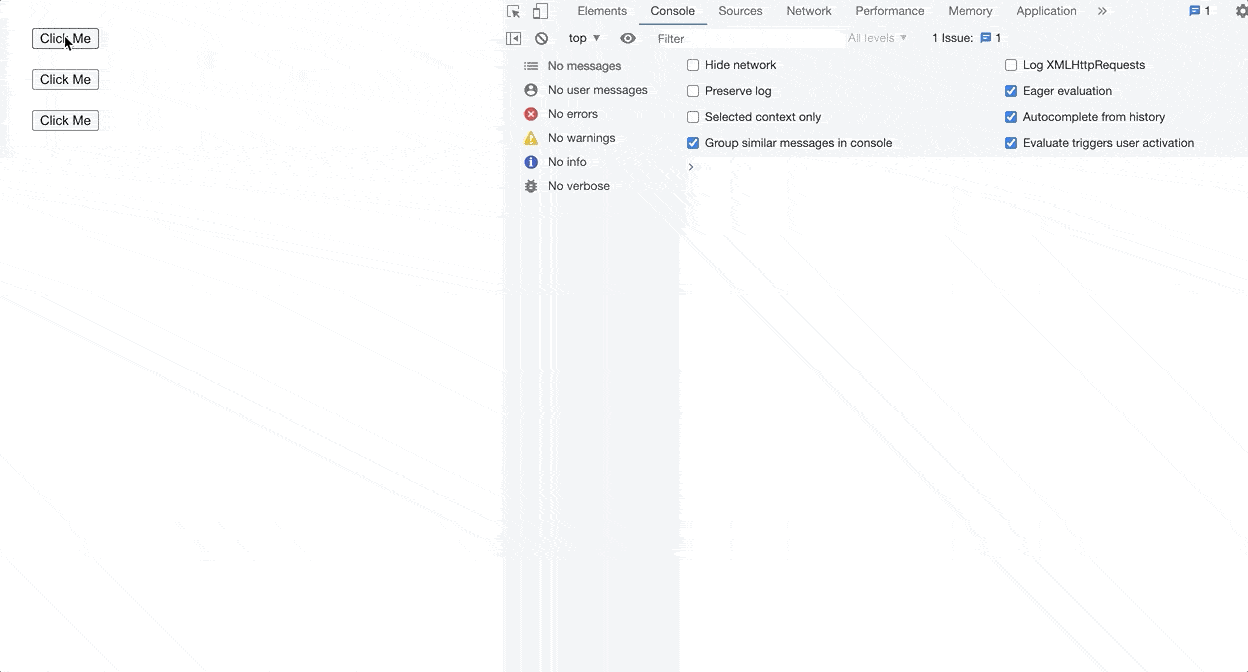
Note how clicking the second or third button increments the same counter.
What About Class-Based Components?
The useRef() hook, like all other hooks, is intended for functional components only.
In class-based components, we can create refs either with the built-in createRef() function or by defining a class variable.
#1 - createRef() Function
class MyComponent extends Component {
ref = createRef();
constructor(props) {
super(props);
this.handleClick = this.handleClick.bind(this);
}
handleClick() {
this.ref.current++;
console.log(`In handleClick, clicked: ${this.ref.current} times`);
}
render() {
return <button onClick={this.handleClick}>Click Me</button>;
}
}#2 - Define A Class Variable
class MyComponent extends Component {
count = 0;
constructor(props) {
super(props);
this.handleClick = this.handleClick.bind(this);
}
handleClick() {
this.count++;
console.log(`In handleClick, clicked: ${this.count} times`);
}
render() {
return <button onClick={this.handleClick}>Click Me</button>;
}
}useRef() vs. createRef()
The difference between the useRef() hook and the createRef() method is simple: createRef() returns a new reference on each render, while useRef() returns the same reference each time.
Here's an example from the stackoverflow that demonstrates the difference between the two methods:
import React, { useRef, createRef, useState } from "react";
const App = () => {
const [renderIndex, setRenderIndex] = useState(1);
const refFromUseRef = useRef();
const refFromCreateRef = createRef();
if (!refFromUseRef.current) {
refFromUseRef.current = renderIndex;
}
if (!refFromCreateRef.current) {
refFromCreateRef.current = renderIndex;
}
return (
<div className="App">
Current render index: {renderIndex}
<br />
First render index remembered within refFromUseRef.current:{" "}
{refFromUseRef.current}
<br />
First render index unsuccessfully remembered within
refFromCreateRef.current:
{refFromCreateRef.current}
<br />
<button onClick={() => setRenderIndex((prev) => prev + 1)}>
Cause re-render
</button>
</div>
);
};See it in action:
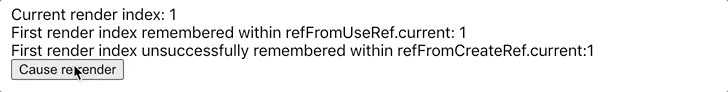
Summary
In this article, we learned about the built-in useRef() hook, which is used to access DOM elements and store mutable values that persist between component re-renders.
We mentioned some important differences between:
- useRef() and useState()
- Variables defined outside of the React component and useRef()
- useRef() and createRef()
We learned how to use createRef() or class variables to achieve the same functionality in a class-based components.
And much, much more.
I hope you learned something new today and see you in the next article.